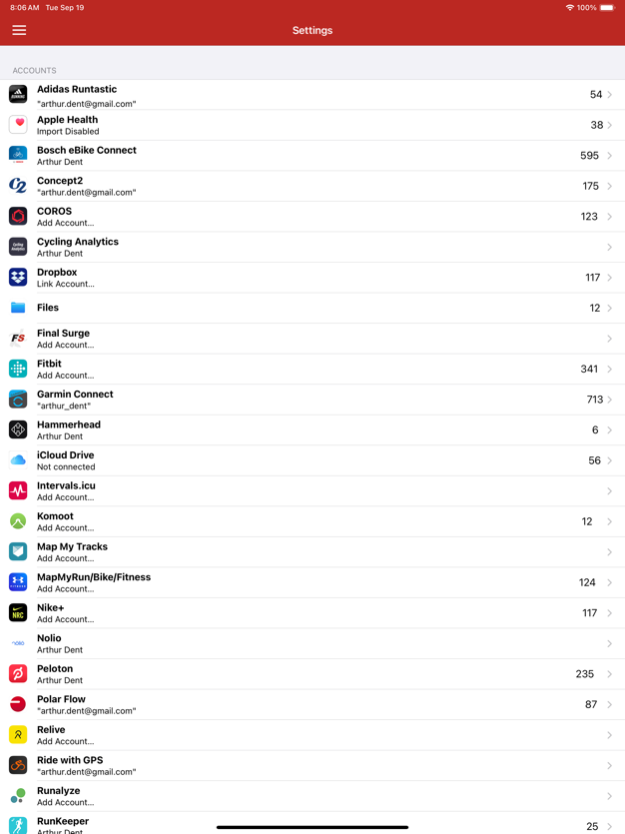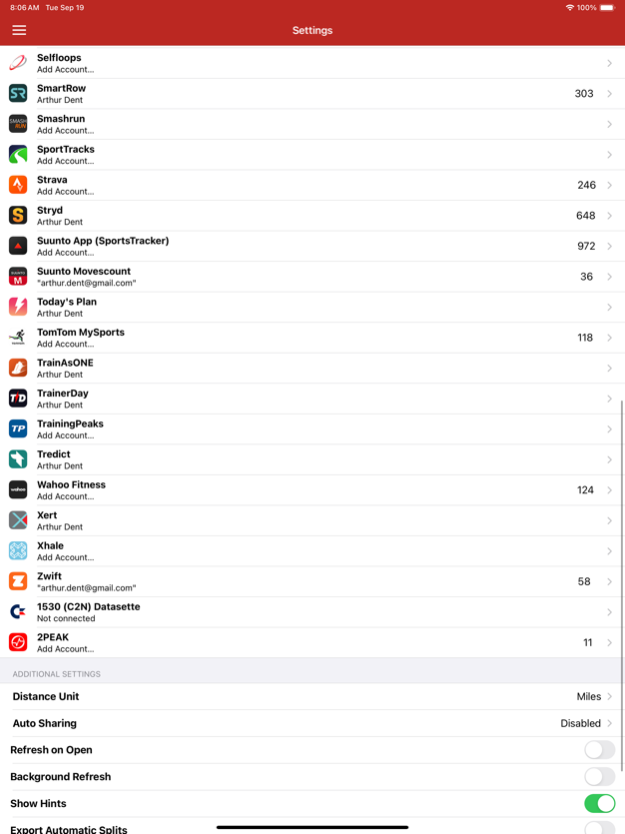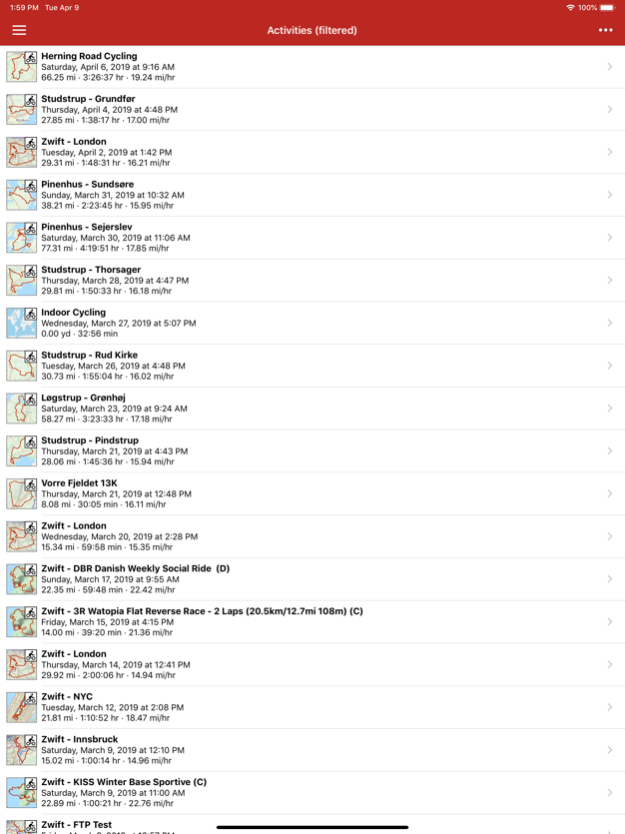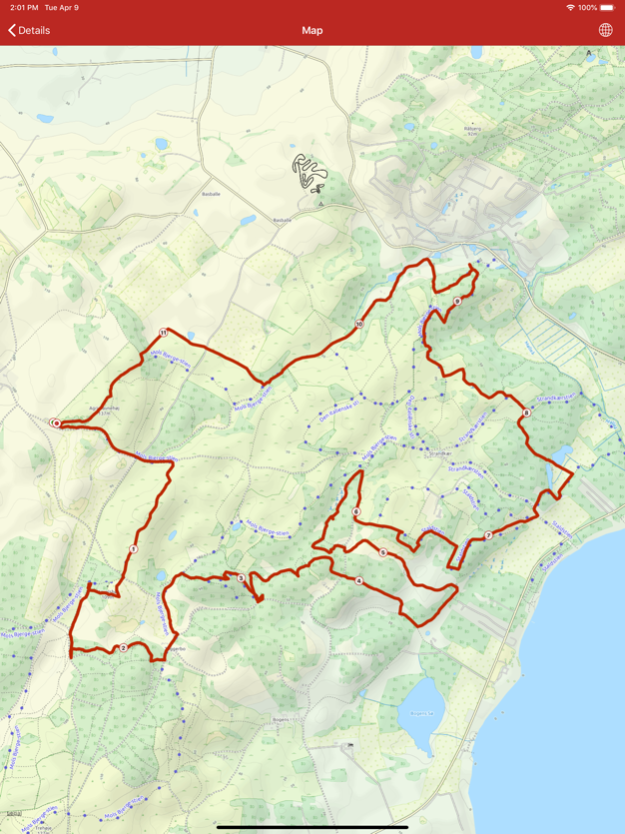Version History
Here you can find the changelog of RunGap - Workout Data Manager since it was posted on our website on 2016-09-27.
The latest version is 2.119 and it was updated on soft112.com on 22 April, 2024.
See below the changes in each version:
version 2.119
posted on 2024-04-16
Apr 16, 2024
Version 2.119
Various fixes and enhancements.
version 2.117
posted on 2024-03-15
Mar 15, 2024
Version 2.117
- Added Rouvy support.
- Retired Suunto Movescount support (replaced by Suunto App).
- Retired Nike support (just don't do it).
- Updated support for Garmin and Suunto services in China.
- Added Backcountry Skiing (skitouring) , Padel and Jumprope as separate types.
- Added "Background Update" for experimental "Export Daily Metrics".
- More options for bogus Garmin device information.
- Numerous minor additions, fixes and enhancements.
version 2.115
posted on 2024-02-06
Feb 6, 2024
Version 2.115
Minor fixes and enhancements.
version 2.114
posted on 2024-01-02
Jan 2, 2024
Version 2.114
- Added support for Garmin Connect Two-Step Verification.
- Added "Backup Data" to "Share & Export" to backup the internal database to a ZIP file.
- Various fixes and enhancements.
version 2.113
posted on 2023-12-01
Dec 1, 2023
Version 2.113
Fixes and enhancements.
version 2.112
posted on 2023-11-16
Nov 16, 2023
Version 2.112
Minor fixes.
version 2.111
posted on 2023-11-06
Nov 6, 2023
Version 2.111
- Fixed Garmin Connect connectivity.
- Fixed issue uploading certain workouts to RunKeeper.
version 2.110
posted on 2023-10-03
Oct 3, 2023
Version 2.110
- Minor fixes and enhancements.
version 2.108
posted on 2023-09-22
Sep 22, 2023
Version 2.108
- Support for iOS 17 and iPhone 15.
- Important stability and functionality improvements.
- Added ascent to statistics charts.
- Retired iFit support.
version 2.106
posted on 2023-07-05
Jul 5, 2023
Version 2.106
Minor fixes and enhancements.
version 2.105
posted on 2023-05-26
May 26, 2023
Version 2.105
- TrainerDay support.
- Minor fixes and enhancements.
version 2.104
posted on 2023-05-02
May 2, 2023
Version 2.104
Minor fixes and enhancements.
version 2.103
posted on 2023-04-18
Apr 18, 2023
Version 2.103
- Support for Bosch eBike Connect.
- Minor fixes and enhancements.
version 2.102
posted on 2023-04-04
Apr 4, 2023
Version 2.102
- Fixed crash while uploading workouts to Strava.
version 2.101
posted on 2023-03-31
Mar 31, 2023
Version 2.101
- Added notes to gear items.
- Set Bike/Shoes when sharing workouts to Strava (matching gear title with name/nickname).
- 1530 Datasette support.
- Various minor fixes and enhancements.
version 2.90
posted on 2022-08-15
Aug 15, 2022 Version 2.90
- Support for export to Nolio.
- Advanced option for earning Badges and credit for Challenges on Garmin Connect by adding bogus Garmin device information to non-Garmin workouts while uploading.
- The usual minor enhancements and fixes.
version 2.86
posted on 2022-05-03
May 3, 2022 Version 2.86
- Added support for exporting workouts to Xert.
- Minor fixes and enhancements.
version 2.85
posted on 2022-04-08
Apr 8, 2022 Version 2.85
- Added support for SmartRow.
- Minor fixes and enhancements.
version 2.84
posted on 2022-03-25
Mar 25, 2022 Version 2.84
Minor fixes and enhancements.
version 2.82
posted on 2022-02-11
Feb 11, 2022
Version 2.82
Fixed RunKeeper connectivity.
version 2.81
posted on 2022-01-18
Jan 18, 2022 Version 2.81
- Minor updates.
version 2.80
posted on 2021-12-18
Dec 18, 2021 Version 2.80
- Peloton support.
- The usual minor fixes and enhancements.
version 2.79
posted on 2021-12-02
Dec 2, 2021 Version 2.79
- Support for Hammerhead (import).
- Support for Today's Plan (export).
- The usual minor fixes and enhancements.
version 2.78
posted on 2021-11-08
Nov 8, 2021 Version 2.78
- Minor fixes.
version 2.77
posted on 2021-11-06
Nov 6, 2021 Version 2.77
- Added support for Tredict (export only).
- Added support for Cycling Analytics (export only).
- Minor fixes and enhancements.
version 2.76
posted on 2021-10-21
Oct 21, 2021 Version 2.76
- Support for Stryd (import only).
- The usual minor fixes and enhancements.
version 2.75
posted on 2021-10-11
Oct 11, 2021 Version 2.75
- Fixed missing on/off control in "Share & Export" dialog.
version 2.73
posted on 2021-09-14
Sep 14, 2021 Version 2.73
Minor fixes and enhancements.
version 2.72
posted on 2021-09-05
Sep 5, 2021 Version 2.72
Minor fixes and enhancements.
version 2.71
posted on 2021-09-02
Sep 2, 2021 Version 2.71
- Direct import from Wahoo Fitness.
- Various fixes and enhancements.
version 2.70
posted on 2021-07-17
Jul 17, 2021 Version 2.70
Fixed Nike+ connection issue.
version 2.69
posted on 2021-06-07
Jun 7, 2021 Version 2.69
- Minor fixes and enhancements.
version 2.68
posted on 2021-05-07
May 7, 2021 Version 2.68
- Concept2 support.
- Minor fixes and enhancements.
version 2.67
posted on 2021-04-23
Apr 23, 2021 Version 2.67
- Suunto ZH support for users in Mainland China.
- New naming options under preferences.
- Numerous minor fixes and enhancements.
version 2.66
posted on 2021-03-23
Mar 23, 2021 Version 2.66
- Minor fixes and enhancements.
version 2.64
posted on 2021-02-24
Feb 24, 2021 Version 2.64
- Fixed issue importing workouts from Garmin Connect.
- Set title when uploading workouts to Komoot.
- Disable "elevation correction" when uploading to workouts to Garmin Connect.
- Only show used sources and types when configuring a filter.
- Minor fixes.
version 2.63
posted on 2021-02-20
Feb 20, 2021 Version 2.63
- Added support for Intervals.icu.
- Retired the “Friend Feed” as it is no longer supported by the majority of services or widely used.
- Removed the defunct “Polar Personal Trainer” now replaced by “Polar Flow”.
- Numerous stability and performance enhancements.
- Many minor bug fixes.
version 2.62
posted on 2021-02-05
Feb 5, 2021 Version 2.62
- Added iFit support (import only).
- Disabled export to Suunto MovesCount (R.I.P.).
- Added "Stair Climbing" as a separate workout type.
- Numerous minor fixes and enhancements.
version 2.61
posted on 2021-01-08
Jan 8, 2021 Version 2.61
- Added COROS support (import only).
- Added Ride with GPS support (export only).
- Removed Endomondo support (R.I.P.).
- Include more metrics such as energy and floors when sharing daily steps to Garmin Connect via "Labs".
version 2.60
posted on 2020-12-05
Dec 5, 2020 Version 2.60
- Minor fixes and enhancements.
- Experimental support for sending daily steps to Garmin Connect.
version 2.59
posted on 2020-12-02
Dec 2, 2020 Version 2.59
- Fixed Fitbit account connection.
version 2.58
posted on 2020-11-27
Nov 27, 2020 Version 2.58
- Fixed Nike+ connection.
- Minor fixes and enhancements.
version 2.57
posted on 2020-10-22
Oct 22, 2020 Version 2.57
- Fixed RunKeeper integration (one more time).
- Added "Stand Up Paddle" as a separate sport.
- The usual minor fixes and enhancements.
version 2.56
posted on 2020-09-18
Sep 18, 2020 Version 2.56
- Fixed RunKeeper integration (again). iOS 11 is now required to use RunKeeper.
- Added "Gravel Cycling" as a separate sport.
version 2.56
posted on 2020-09-18
18 Sep 2020 Version 2.56
- Fixed RunKeeper integration (again). iOS 11 is now required to use RunKeeper.
- Added "Gravel Cycling" as a separate sport.
version 2.55
posted on 2020-08-31
Aug 31, 2020 Version 2.55
New MapMyRun/Bike/Fitness integration using the official Under Armour Connected Fitness API. Please reconnect and configure the service and note that your MapMyRun/Bike/Fitness Friends' workouts are no longer added to the "Friend Feed".
version 2.54
posted on 2020-08-07
Aug 7, 2020 Version 2.54
Fixed RunKeeper "unreachable" issue.
version 2.53
posted on 2020-07-30
Jul 30, 2020 Version 2.53
Fixed pesky RunKeeper login issue.
version 2.52
posted on 2020-07-18
Jul 18, 2020 Version 2.52
Minor updates and enhancements.
version 2.50
posted on 2020-06-18
Jun 18, 2020 Version 2.50
Fixed issue uploading workouts to Polar Flow.
Minor fixes and enhancements.
version 2.49
posted on 2020-05-27
May 27, 2020 Version 2.49
Fixes for Garmin Connect and Endomondo.
version 2.48
posted on 2020-05-19
May 19, 2020 Version 2.48
Minor fixes and enhancements.
version 2.47
posted on 2020-04-21
Apr 21, 2020 Version 2.47
Fixes for Garmin Connect and location based naming.
version 2.45
posted on 2020-04-14
Apr 14, 2020 Version 2.45
Minor fixes and enhancements.
version 2.44
posted on 2020-03-05
Mar 5, 2020 Version 2.44
Fixed crash when sharing workouts with longer notes.
version 2.43
posted on 2020-02-28
Feb 28, 2020 Version 2.43
Minor fixes and enhancements.
version 2.6.4
posted on 2012-07-19
version 2.46
posted on 1970-01-01
2020年4月18日 Version 2.46
Fixed missing distance when uploading certain indoor cycling workouts to Strava.
version 2.51
posted on 1970-01-01
2020년 7월 14일 Version 2.51
Minor updates and enhancements.
version 2.58
posted on 1970-01-01
2020年11月27日 Version 2.58
- Fixed Nike+ connection.
- Minor fixes and enhancements.